In the past I have mostly used Windows as my main operating system. Some times I have used Ubuntu, especially as file server with ZFS port of ubuntu. I had tried it on my work laptop but it was very unstable mainly due to 3D Nvidia drivers used for composite desktop effects. Later I have used a Mac Mini my home file server, it is connected to LCD TV and host all pictures, musics. But am not using it as a desktop computer.
Last week I have bought my first Macbook pro laptop. I have very satisfied with it. Nearly all of the programs I have used to in Windows have Mac OS X ports. I have performed following adjustments to my Mac since last week:
- Install XtraFinder: I have used to TotalCommander in Windows. Which mainly adds side by side dual panel and tabbed view besides other productivity features.

- Installed sparrow for mail. It has unified inbox for your multiple mail addresses. Supports every feature of Gmail, including labels, archiving etc.
- Installed iterm 2 to replace mac terminal. It provides dual pane and tab support.
- Installed TextMate2 for text editing.
- Installed Parallels 8 for running Windows virtual machine. See below, office application.
- Installed MarsEdit 3 for blogging. See below, problems section.
- Installed IntelliJ 12 for my software development projects. Although it is not a native Cocoa application it has no problems with retina display.
- Installed gfxCardStatus application to track which graphic card is being used, and which application is using it.
- Installed iStatMenu to display CPU, Temprature, Memory, Network, Disk statistics in status bar.
- Installed Chrome and disabled flash plugin. It uses a lot of cpu. Since it i disabled most of the sites offering html5 content. If I need flash absolutely, I open that site in safari.
- I am reading a few books on Mac OS X safari books. You could discover most of the features by yourself, but there are some advance features, like AppleScript and Services which may be difficult to learn by yourself.
- Installed Android File Transfer to transfer files between my android phone and Mac OS.
- Purchased and installed BetterSnap Tool. It is very chip and effective program when compared to other alternatives like Cinch.
Problems so far:
- Different Shortcuts: Applications has different bookmarks than I have used to in Windows. This is especially a bigger problem in shortcut heavy applications like IntelliJ.
- Skitch: It is causing discrete graphic card to be used even when it is running in the background. This significantly reduces laptops battery life. I have submitted a bug report on this problem. I have traced which application is using gfxCardStatus application as shown below. Actually a lot of simple applications are causing Macbook to switch discrete graphic card.
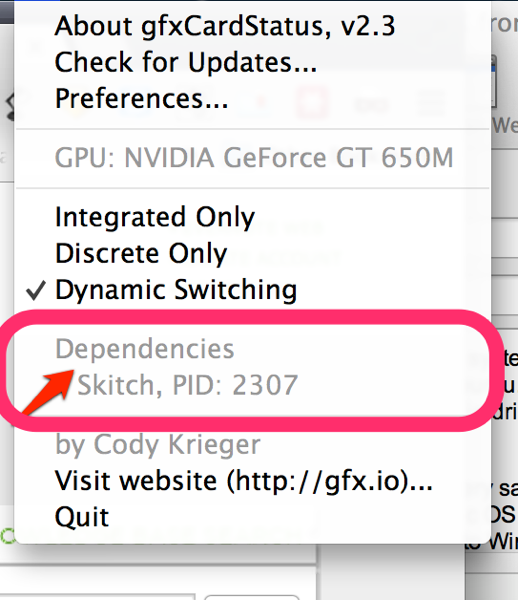
- Blogging software. Mac has nothing comparable to Windows Live Writer. Finally I have decided with MarsEdit but it is costly, $40. Windows Live Writer is superior to it and it is free. But MarsEdit is also causing discrete graphic card to be used which significantly reduces battery life.
- Maximize button (the green plus icon) does not work well.
- I could not use my office key for Mac, this mean I have to purchase Office again. I do not want to do this, because I use it rarely.
- There is nothing comparable to Fiddler2 to debug http. Even the paid applications are not as capable as Fiddler2. I think I will use Fiddler2 on Windows using parallels.